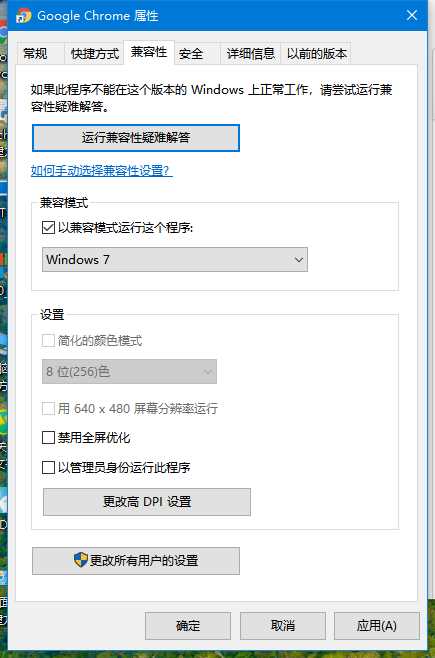Win10出现应用程序无法正常启动0xc000005怎么办?电脑用的时间久了就会遇上这种问题,就是运行某一个程序的时候出现无法正常启动0xc000005的情况,但是很多小伙伴不知道如何解决,接下来一起看看应用程序无法正常启动0xc000005解决方法!
Win10出现应用程序无法正常启动0xc000005的解决方法:
1、右击哪个无法正常启动0xc000005的应用程序,弹出菜单中选择属性。

2、属性窗口中点击兼容性选项,选择以兼容模式运行这个程序。
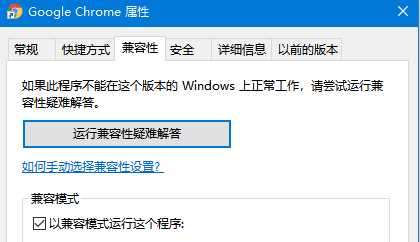
3、选择可以兼容此程序的系统,基本上都是可以选择Windows7系统,选择好之后点击确定,这个应用就能正常打开啦。