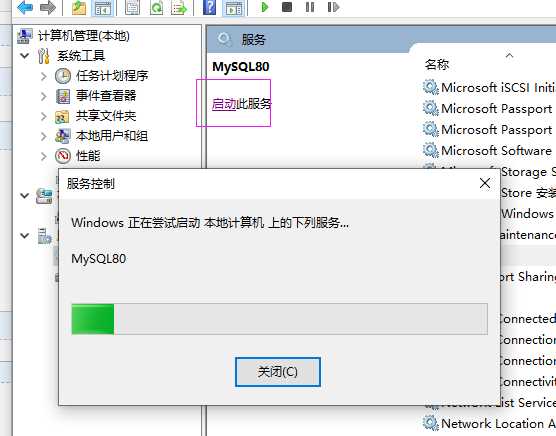MySQL是一种关系型数据库管理系统,近期有用户在尝试连接到MySQL数据库时遇到连接错误10061的提示, 这个错误一般是由于连接地址、端口或用户名密码中有错误发生的。那么我们如何解决呢?下面我就来介绍一下解决方法一起来看看吧。 ![]()
MYSQL V5.5.22 32Bit/64Bit/Linux 英文安装版 [电脑软件] 大小:28.86 MB 类别:系统相关 立即下载
解决方法
1、打开我的电脑,点击管理。

2、双击服务和应用程序。
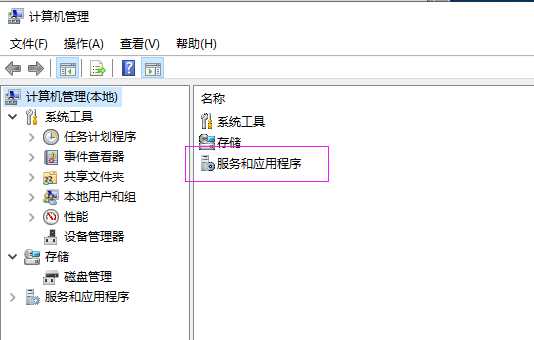
3、双击服务。
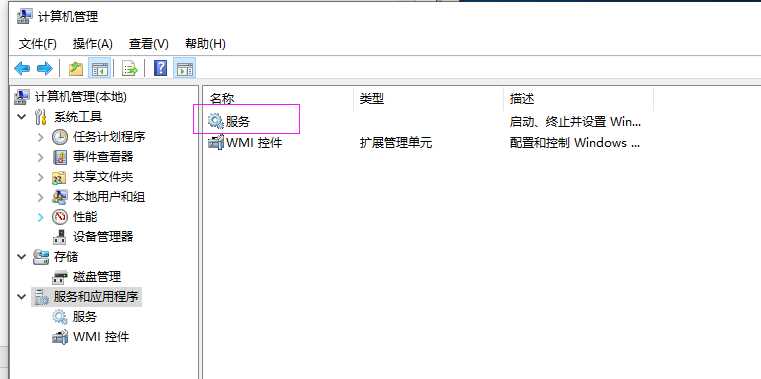
4、找到mysql(这边我下载的是MySQL80版本的)。
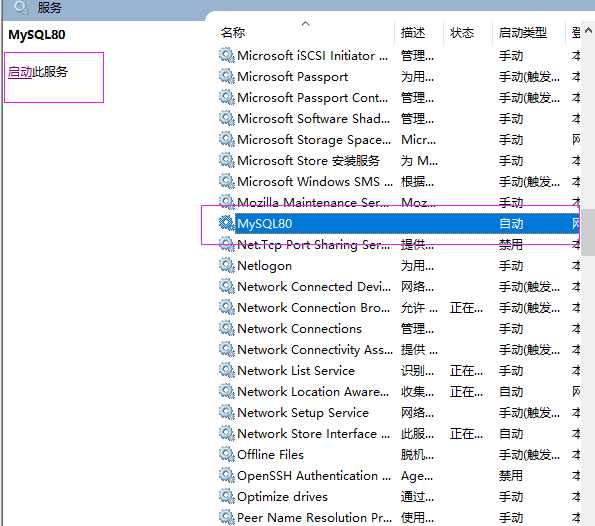
5、点击启动。