wps怎么导入自己下载的字体
来源:网络 作者:博搜网 更新 :2022-05-16 00:30
演示机型:华为MateBook X
系统版本:win10
APP版本:wps 2021
wps怎么导入自己下载的字体共有3步。以下是华为MateBook X中wps导入自己下载的字体的具体操作步骤:
操作/步骤
1
解压字体找到文件

解压自己下载好的字体,找到ttf文件。
2
解压文件安装生成字体

把解压的ttf文件复制到C:WindowsFonts,提示安装后会生成一个字体。
3
打开wps找到字体

打开wps后即可在字体中找到新添加的字体。
END
总结:以上就是关于wps怎么导入自己下载的字体的具体操作步骤,希望对大家有帮助。
- END -
美团众包怎样设置顺路单(演示机型:Iphone 13)
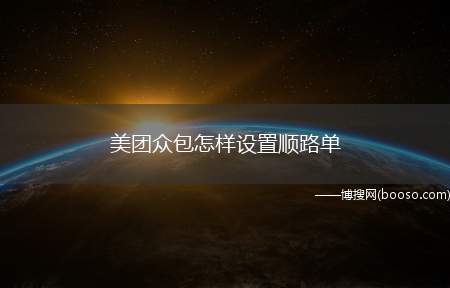
美团众包怎样设置顺路单,美团众包怎样设置顺路单共有2步,本操作方法适用于Iphone 13、华为P50、小米11三种机型。以...
微信扫码付款怎么设置密码(演示机型:Iphone 13)

微信扫码付款怎么设置密码,微信扫码付款怎么设置密码共有4步,本操作方法适用于Iphone 13、华为P50、小米11三种机型...
酷我音乐怎么设置来电铃声(演示机型:Iphone 13)
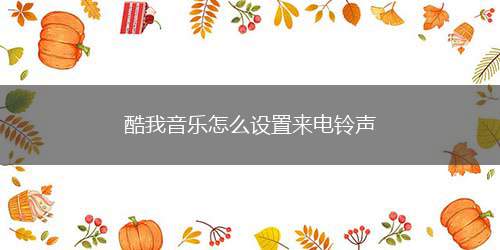
酷我音乐怎么设置来电铃声,酷我音乐怎么设置来电铃声共有2步,本操作方法适用于Iphone 13、华为P50、小米11三种机型...
ps怎么去掉背景只留下图案

ps怎么去掉背景只留下图案,ps怎么去掉背景只留下图案共有3步,以下是华为MateBook X中ps去掉背景只留下图案的具体操...
拼多多已订阅怎么取消
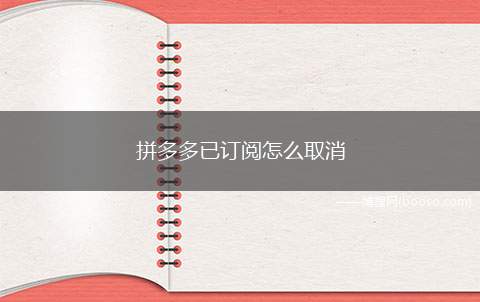
拼多多已订阅怎么取消,拼多多已订阅怎么取消共有4步,本操作方法适用于Iphone 12、华为P40、小米11三种机型。以下是...
华为系统更新包删除不掉
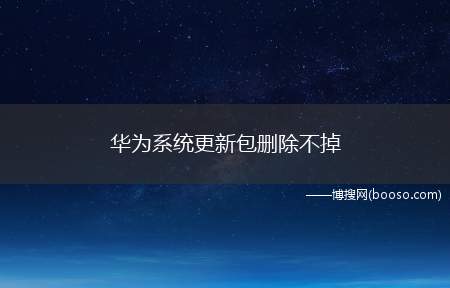
华为系统更新包删除不掉,解决华为删除系统更新包共有3个步骤,以下是在华为P40下删除系统更新包的详细操作:...
苹果手机怎么打开文件
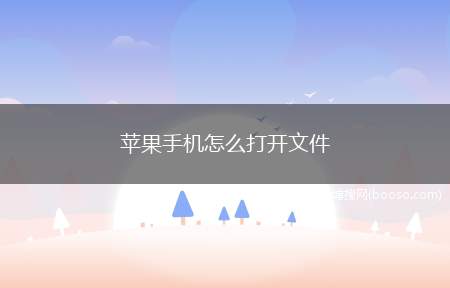
苹果手机怎么打开文件,苹果手机打开文件共分为5步,以下是Iphone 12打开文件的详细步骤:...
华为纯净模式怎么关闭(华为P40怎么关闭纯净模式)
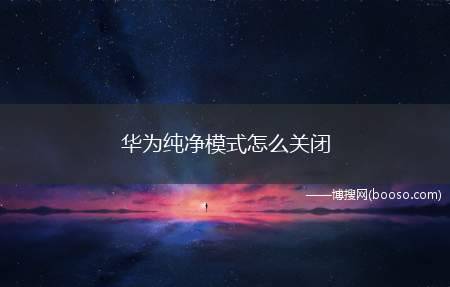
华为纯净模式怎么关闭,华为纯净模式怎么关闭共有4个步骤,以下是华为P40怎么关闭纯净模式的详细操作:...
小米壁纸在哪个文件夹

小米壁纸在哪个文件夹,找到小米壁纸文件夹一共有4个步骤,以下是小米 11的详细操作步骤:...
乳钉是怎么回事?
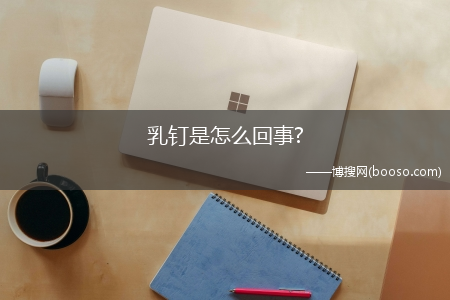
乳环分为:男性和女性乳环,是穿在胸部乳头部位的环状饰品,女性穿乳环的较多,主要作用增加女性的魅力,吸引异性。 穿乳环...
