有的用户在打开软件或者游戏时会有下方的提示出现:Microsoft Visual C ++ Runtime Library Runtime Error!这时该怎么办?我为你解答:出现这种问题一般是由于系统缺少VC++运行库导致的,下面就来为大介绍一下解决方法。 ![]()
DirectX修复工具 V4.2 最新版 [电脑软件] 大小:101.79 MB 类别:系统相关 立即下载
方法一
1、打开浏览器搜索C++运行库下载。
2、打开控制面板,确定Windows系统和位数。

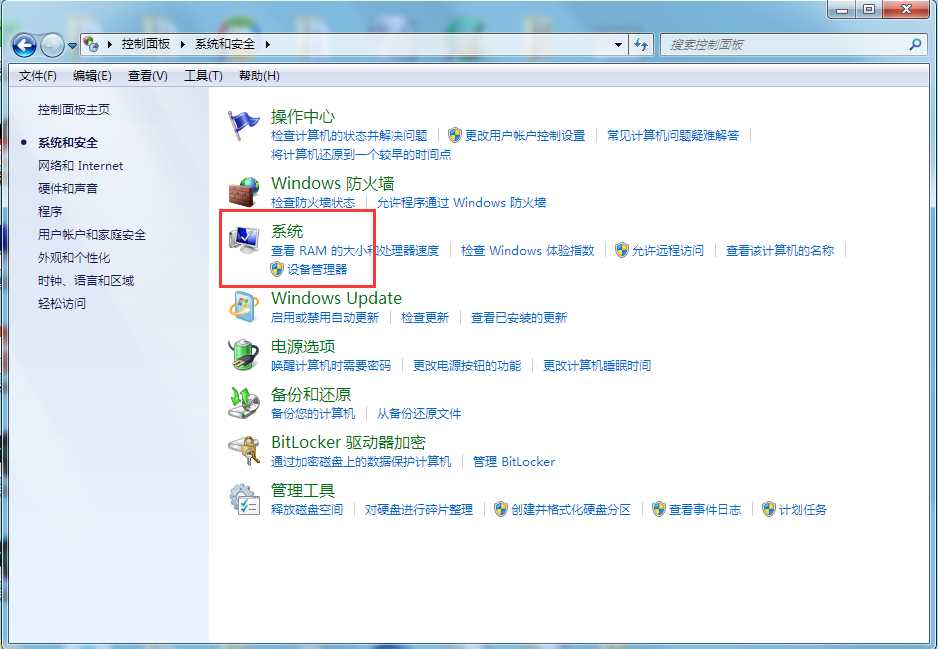
3、安装对应自己电脑版本的VC++运行库。
4、重启软件。
microsoft visual c runtime library
