阿里云盘作为一款用户常用的云端存储工具之一,会经常也用户发放福利,而最近就有小伙伴想要了解阿里云盘兑换福利码怎么获得?怎么使用?针对这个问题,今日软件教程内容就来和广大用户们分享具体的操作步骤,有需要的用户欢迎来纯净之家查看完整方法吧。 ![]()
阿里云盘 V3.16.0.702 官方版 [电脑软件] 大小:117.25 MB 类别:网络软件 立即下载
阿里云盘兑换福利码怎么获得
1、首先打开阿里云盘,然后点击个人头像。
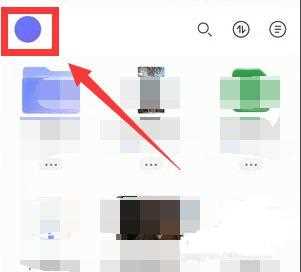
2、之后点击左侧任务栏下面的“福利杜”。

3、进入之后点击右上角的“兑换福利码”。

4、在文字框中输入下图中福利码即可获得。




