csgo是来自国外的一款第一人称射击游戏,受到了来自全球玩家的追捧。但是有用户在登录csgo时遇到“连接到任意官方服务器失败”的错误提示,这是怎么回事?我们要如何进行修复?下面就给大家整理了相应的解决方法,快来看看吧。 ![]()
Win10 22h2 64位 极速专业版(游戏专用) V2023 [电脑系统] 大小:5.56 GB 类别:其他版本 立即下载
方法一:检查CSGO游戏的完整性
1、在steam中找到CSGO,右键点击选择“属性”。
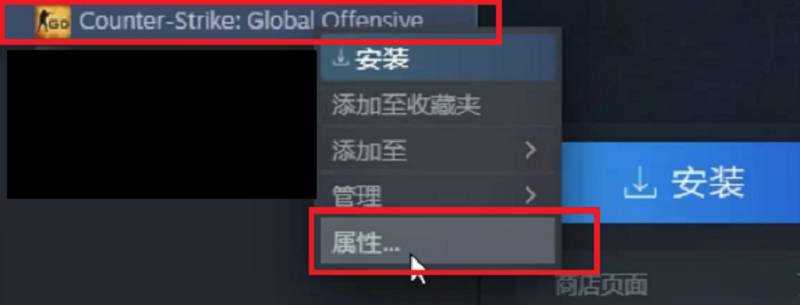
2、在“本地文件”中点击”验证游戏文件完整性“。验证完成后在重新连接或者重启steam即可。

方法二、关闭防火墙
1、打开win10系统的控制面板,然后点击进入【系统与安全】。

2、点击【Windows防火墙】,然后点击界面左侧的【启用或关闭Windows Defender防火墙】选项。


3、然后在【自定义设置】界面中,勾选【关闭Windows Defender防火墙】,然后点击【确定】按钮。

方法三:删除package
或者可以删除游戏目录文件夹下的package文件夹,然后在重启游戏进入试下。
csgo连接任意官方服务器失败是怎么回事
