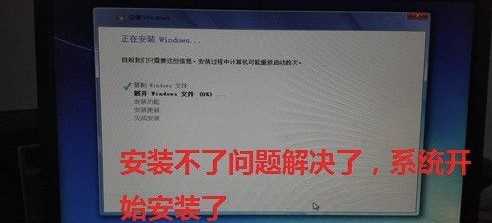现在用户重装Win7系统,基本都使用U盘来操作的,但有用户在使用pe安装win7系统,提示”安装程序无法创建新的系统分区,也无法定位现有分区“,导致系统安装中断,这个情况我们该如何处理呢?接下来,我为各位找到了U盘安装Win7提示安装程序无法创建新的系统分区的处理方法,希望能帮到大家。 ![]()
系统之家win7纯净版64位镜像(支持USB3.0) [电脑系统] 大小:5.82 GB 类别:系统之家 立即下载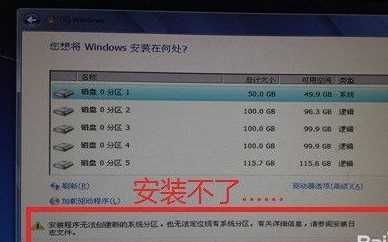
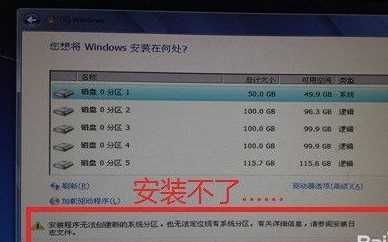
处理方法
1、利用PE系统里的虚拟光驱软件加载WIN7 ISO文件。
PS: 一般PE系统都集成了该类软件的。
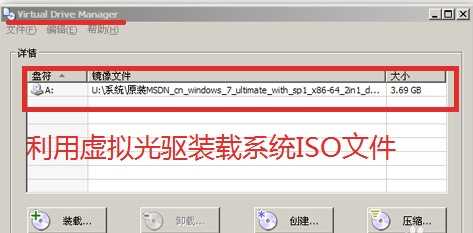
2、将WIN7系统中的三个文件(夹)【boot、sources、bootmgr】拷贝到C盘根目录。
PS:先格式化C盘,再拷贝系统文件到C盘。
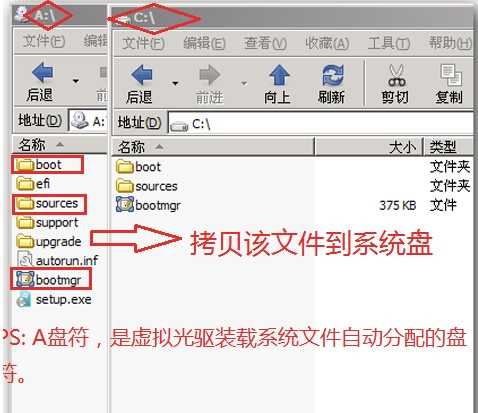
3、开始菜单中运行“c:bootbootsect.exe /nt60 c:” 回车。
PS: ①命令中,“/nt60” 前后都是有空格的,需注意。
②回车时,执行界面一闪而过,以至于我们什么也看不见。
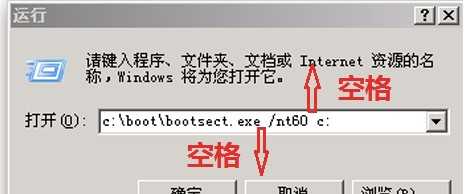
4、重启电脑,系统开始执行安装。之前出现的问题已经不见了,开始享受静静的安装吧。