很多用户都知道在Window系统中有个Hosts文件,该文件其实是一个纯文本的文件,它的作用是定义IP地址和Host name(主机名)的映射关系。 Hosts文件的作用:加快域名解析、方便局域网用户、屏蔽网站。我们如果想到win7里查找并在hosts文件里进行修改,就要先找出它。那么hosts文件在哪个位置呢?下面一起来看看查找hosts文件的方法。
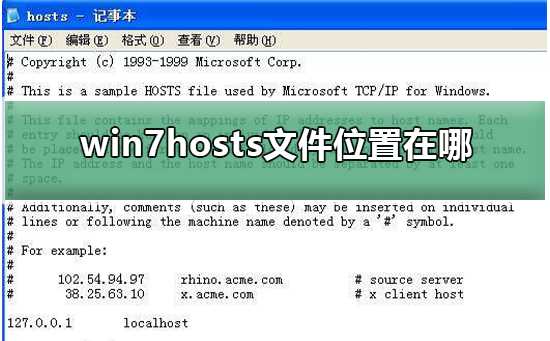
win7hosts文件位置详细介绍
1、双击计算机,打开C盘,点击Windows文件夹
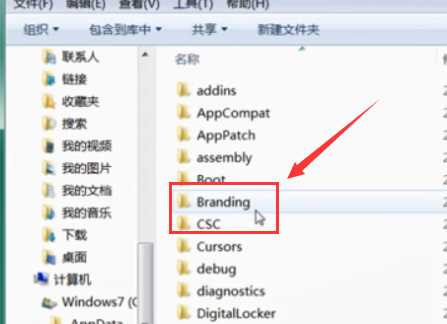
2、点击System32文件夹,点击drivers文件夹。
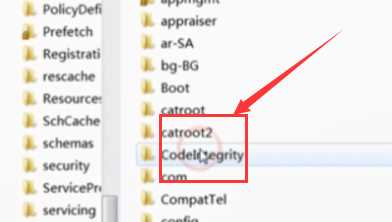
3、点击etc文件夹。
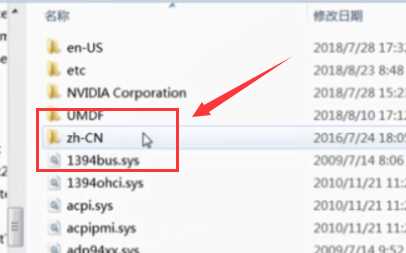
4、就可以看到hosts文件的位置了。
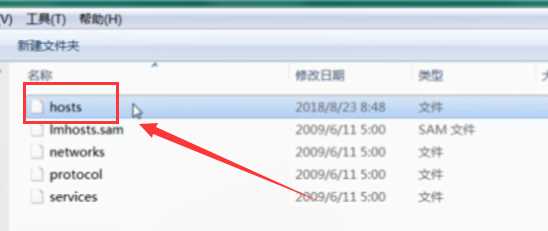
hosts相关问题
以上就是系统520为您带来win7hosts文件位置详细介绍,希望可以解决掉您的困惑。
c盘查找hosts
